I have been planning to buy one of these Cricut machines for a long time, but hadn’t yet. Recently the Cricut company sent me one, along with a ton of tools and supplies to go with it, in exchange for sharing what I created on my blog.

I don’t write about products for companies very much, and I only do so when I really like something. Now that I have a Cricut Explore, I wonder how I lived without it.
If you would like a chance to win one for yourself, or a prize pack, check out their contest on the Cricut Facebook page. They are giving away prizes to 70 teachers.
I had a lot of fun making some classroom decor to go with my ocean theme. This year I decided to add some anchors to my classroom and I found an anchor shape on Cricut Design Space.
By the Sea Pennant Banner
The first project I made was a pennant banner to decorate my classroom. On Cricut Design Space, I found a pennant shape, stretched it to the size I wanted, and the design was sent to the Cricut machine to cut.
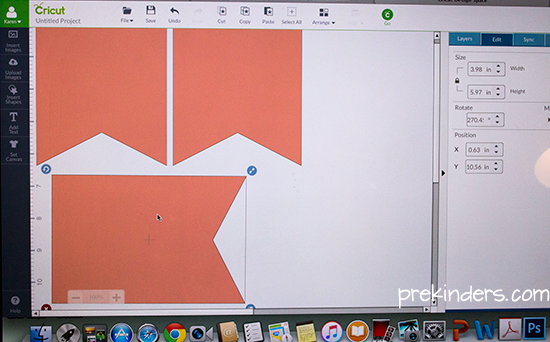
I wanted to use craft paper for the pennants, so I lined up the paper on the cutting mat (which is slightly sticky to keep the paper from slipping). Then, hit the go button and it cut the shapes I wanted.

Like this:

I was also able to cut out the letters I wanted to attach to my pennants and even choose the font I wanted. This font is KG What the Teacher Wants.
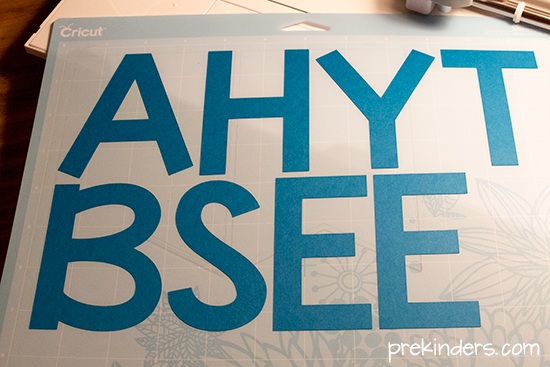
I cut some anchors out of colored card stock and here is my finished banner. (I spread it out on my floor, it hasn’t been hung on the wall yet.)

So fun! I couldn’t help myself so I made some more projects…
Anchor Bulletin Board Accents
I used the same anchor to accent this small bulletin board in my classroom. I usually use this board to post a chart or graph we make together.

Anchor Bucket
I added an anchor to a dollar spot bucket to store my Cricut tools and markers.
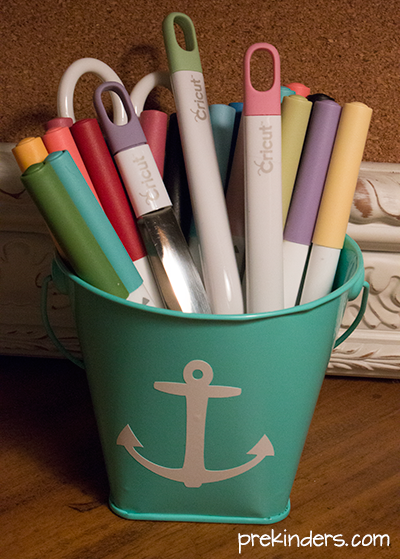
I think this is definitely a handy machine for teachers. I’m already imagining what I can create for Fall and Halloween. Don’t forget, if you want to enter for a chance to win one of your own, or a prize pack, go to the Cricut Facebook page.
There’s also a Cricut for the Classroom Facebook Group where teachers share their classroom projects.
Disclosure: I received a Cricut Explore One and supplies. All opinions are my own.
