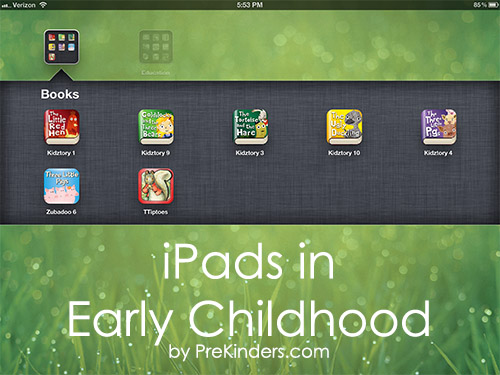
Teaching in the Digital Age, by Brian Puerling
Chapter 8: Multi-Touch Mobile Devices Bring the World to Our Fingertips
Today I’m hosting Chapter 8 of Teaching in the Digital Age for our Summer Book Study.
I was glad to see that Puerling did not talk about game-style apps for kids because those are not my favorite for the classroom. I think children get enough of that at home. I like using the iPad as an additional listening center, where the children turn (or swipe) the pages of a book as it is read to them. Puerling gave many other ways to use an iPad with children, some that I had not really thought of.
I’ve read on other blogs or forums where teachers say it’s wrong to use iPads in a preschool classroom. However, I think it is no more wrong to have children “read” a book on a tablet than it is for the grown ups, as long as e-books are not the only way children are reading them. I don’t see anything wrong in looking up information a child is interested in on an app or the internet. I don’t think it could be “wrong” for a child to draw on an iPad when I myself find drawing apps useful. (I use them to sketch out designs for new printables I’m going to make.) As long as children have plenty of opportunities to use a variety of real art materials, I see no harm done. An iPad is a real tool in our world today, and children see us using it. Why should we say: this is only for grownups, not for you?
Puerling discussed ways to introduce the iPad to young children. The iPad was designed to be intuitive, and children are capable of using it without instructions. However, I can see the benefits to introducing it the way the author suggests. I’ve noticed that preschool children have a tendency to use too many fingers on the screen and end up enlarging the screen until it’s difficult for them to use. That would be something to address. You could put the iPad under a document camera to demonstrate how to use it with a large group.
The main points from the chapter are in bold along with a few ideas I thought of while reading.
Facilitate conversation while observing photos.
Using photos with children was discussed in chapter 2, and the iPad is one way to share photos with children without the cost of printing them. If you have a newer iPad (generation 2 or 3), you have a built in camera for still shots or video. Take the iPad with you on a nature walk throughout the year during each season and take photos of the plant life. When the next season comes up, have children discuss the differences between the previous photos and more recent ones. The iPad also has a setting to make it behave like a digital picture frame. You could set it up in your science center with photos that support your current topic, e.g. leaves for Fall or seashells and marine animal images for a study of the ocean.
Leafsnap HD is an app that could be used in the classroom or outdoors to identify leaves. Or, look at the pictures and compare the different shapes of leaves. There’s another one called Trees Pro HD for identifying trees. These types of apps are basically like having a field guide with you, and both are free.
If you frequently use video on the iPad, but would like to get still shots, I highly recommend an app called Video 2 Photo, which gives you each frame of the video. You choose the ones you want and then you have still shots from the video. I’ve used it and the images are very clear and sharp.
Engage with literature.
As mentioned, I like “listening center” style apps, where the children flip the page and the book reads along. I love the fairy tale and fable story apps by Kidztory. Another way an ipad can be used as a listening center is to purchase audio books through iTunes and have children listen to the story along with a paper book.
Develop skills in music.
There are several apps that have interactive children’s songs, such as Duck Duck Moose’s Wheels on the Bus. Last year, I found an app called Monkey Drum. Children beat the drum and the monkey copies the same pattern. To extend this, you could use it in a large group. Have the monkey do a beat on his drum, then have the children copy the beat by clapping or drumming a paper plate drum. (This would be great on a projector.) Monkey Drum is free, but has in-app purchases which you can disable in settings. Garage Band could be used for creating music or showing children the sounds of different instruments.
Inspire Creations in Art.
There are several sketching apps with a wide range of prices. My preference is Penultimate, but there’s also Skitch and Bamboo. If you like to show children art from the masters, Art Authority is a good one.
Create Video Books.
I haven’t had children create video books yet, but I think it’s a great idea. Just another way to show children that they can create real books like professional authors.
Conducting Research.
I often use the Weather Channel website or app in the classroom with the children to determine whether we need jackets or not. They are less likely to argue with the Weather Channel than with me.
Other Ideas…
At the end of the year last year, I used my iPad to make a video of the children reciting a poem and we played this video for the parents. Since we didn’t have time to memorize the entire poem, I broke it up into lines and filmed small groups of about 4-5 children saying each line. Before filming, I told them what to say, then we filmed. I used iMovie to cut the outtakes and stitch the whole thing together.
I also loved Puerling’s end of year idea of having the children make videos for next year’s class. I plan to do that next May, and have the children demonstrate our procedures, such as arriving to school, using the block center safely, bus safety, and many, many others.
Puerling also suggests using an iPad for e-portfolios. An ipad could come in handy because you could use it to take photos of the children as well as take photos of work samples. Puerling mentions scanning children’s work, but its much easier to take a picture of their work. An app called Evernote could be used to take anecdotal records. I also like the audio recording feature of Evernote.
We have only one chapter left in the Summer Book Study. If you are interested in buying the book, Redleaf Press has offered a 35% discount for the book study. Just use the code: STUDY.
